Everything Else
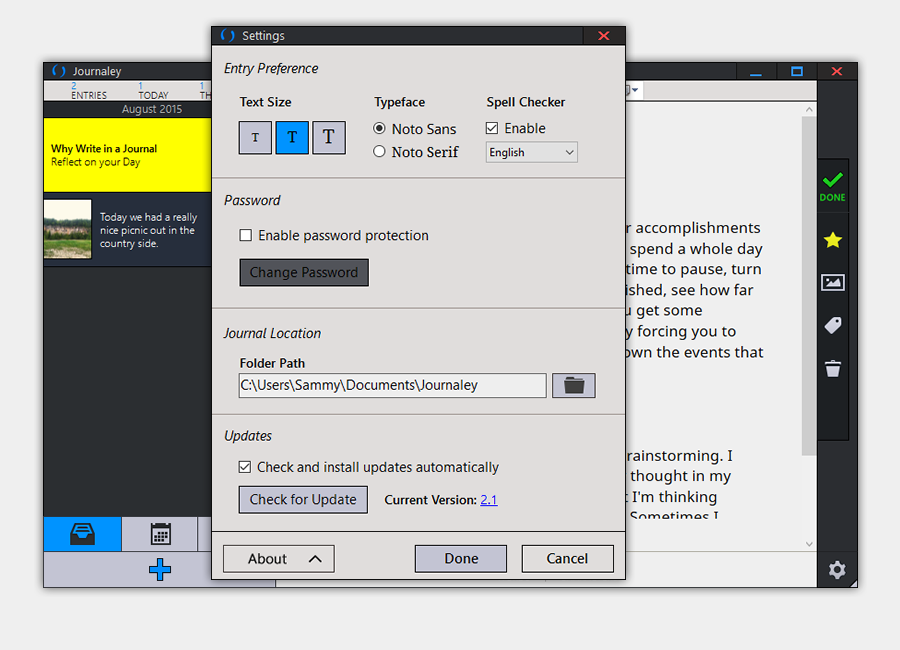
Journaley supports different text sizes, different typefaces, spellchecking, password protection, Day One journals and automatic updates.
Journaley has some basic entry customization to accommodate different styles of journaling, the most important of which is spell checking. By default we leave spell checking enabled, but we see the argument for disabling it, where writing without worry should include not worrying about proper spelling and the red underlines that come with it. We left it enabled because spell checking is a basic expectation of writing applications, so we decided to make it an option.
Password protection is another important feature in journaling. You can set your password, but it's important to note that if you forget your password, there is no way to recover it. It's also important to note that password protection doesn't encrypt your entries, so tampering is still technically possible. Password protection only adds a primitive layer of protection, if you are worried about your journal's privacy you should find alternative ways of adding sufficient protection.
Journaley supports Day One journals which is automatically detected if located in your Dropbox folder in the welcome screen. If you wish to use Journaley to edit Day One entires you need to change the folder path to the folder that contains the "\entries\" folder (typically: Dropbox\Apps\Day One\Journal.dayone).
Updates in Journaley are as invisible and silent as possible. You may notice that as soon as your run the .exe installer the app is fully installed in your system as soon as you see the first screen. The update procedure is very simple, and can be made even simpler if you check the "Check and install updates automatically" option, where updates are handled similarly to Chrome and occurs upon restarting the app, so you essentially never have to worry about updates. If you want to explicitly update Journaley you will never be bothered by a popup upon startup, you will only see a small indicator near the gear button that would indicate an update is available.